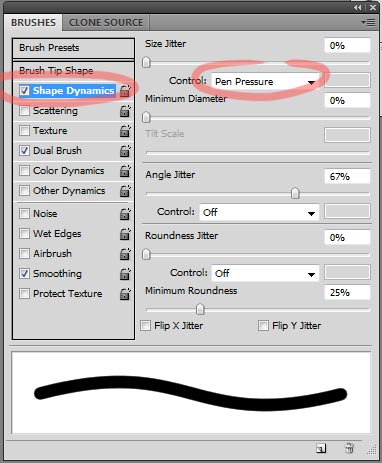To enable tablet pressure in Adobe Photoshop CS4 64 bit, you need to update beyond your install CD / DVDS. There isn't proper coding to work with Windows 7 Tablet stuff built-in with Wacom's driver. I tried new drivers, uninstalling, reinstalling, got the black screen of death, turned on and off Services for Tablet and Tablet Input to no avail. After the Photoshop CS4 update available to owners online.
Pressing F5 in Photoshop when you're painting on a canvas will allow you to see brushes > shape dynamics [checked] and you should not see a warning symbol that states you need a pressure sensitive tablet to work properly, but only in windows 7 64-bit with photoshop cs4 64-bit. maybe the 32-bit one needs a 32-bit driver as well? I only think it's valuable to use for filters. Still, it can be a pain to switch from 32 to 64 bit versions while working.
I've also noticed that starting the program with the tablet by using the stylus to start photoshop instantly makes this work as well, but by using the mouse to start the application the warning shows.