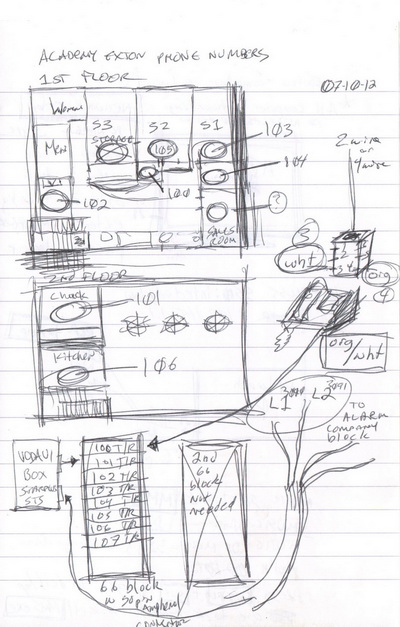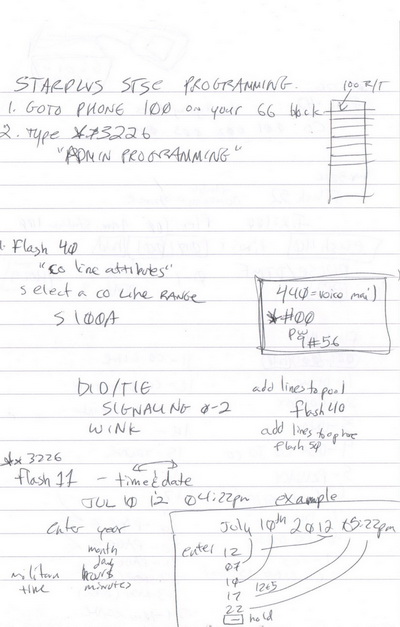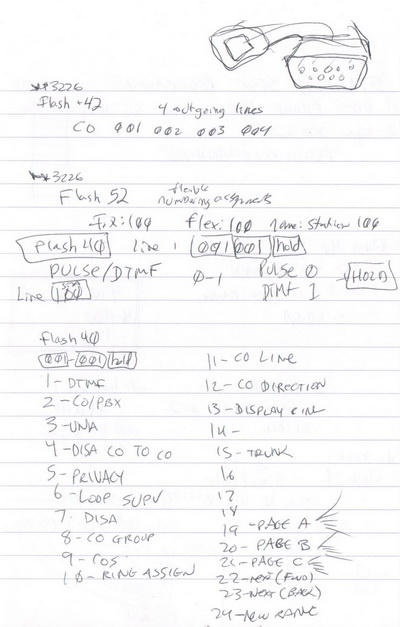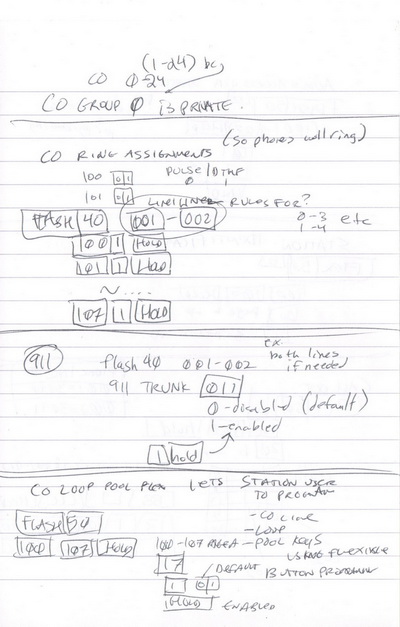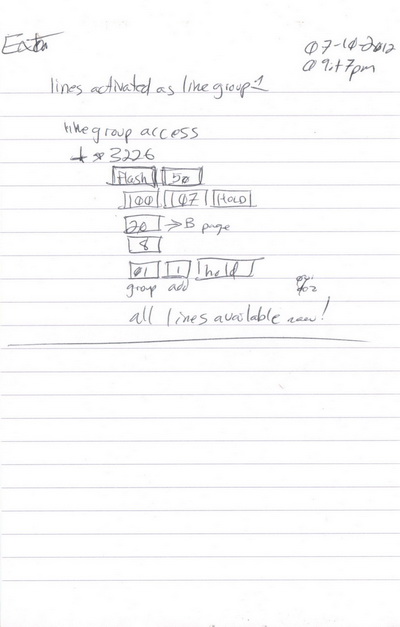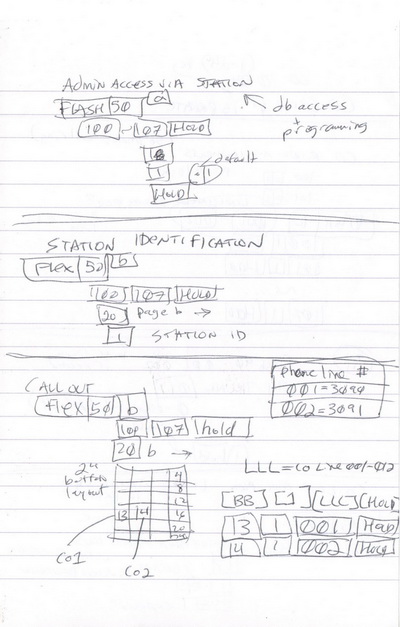2 lines for voice(pots) ### ### 3090 | ### ### 3091
dsl on line 1
alarm system on line 1

I had to make a small circuit to split the line one for dsl and then another into a small block for alarm, dsl and voice (all of which need a dsl line filter on it or weird things happen). without a dsl line filter and dsl by itself firstly in the circuit, weird things like dsl gets a signal only if a pots phone is connected and off the hook with a live line to work). verizon dsl is so picky with it's signal, fios is much faster and better but you deal with what your client can get.
The main unit can ave 4 phone line inputs like
- 215-545-8000
215-545-8001
215-545-8002
215-545-8003
all of which can come in from the telephone company as pots or plain over telephone lines. Each line is a pair of wires that comes in as a tip and ring. The vodavi unit has a built in circuit board on the top right side that handles 4 incoming lines and 8 phones in your building or office that connects to those at any time in any combination. If you need more, it expands with more cards that allow more lines to come in and more telephones to connect to them.

The way your incoming lines from the telco connect is through a 50 wire cable with long 25x2 connectors called amphenol connectors or champs (?). so, one side it male and the other female etc to connect to two different places on the vodavi box. There are two of these cables and sometimes you have them connect to special 66-block units that have amphenol connectors and velcro on the side. This is so helpful as you don't have to wire the 66-block up yourself, but you could just cut off the end of the 50 wire cable and punch it down yourself (yikes! time).
One system I built had an alarm company's 2 phone lines come in and they were braided into a block about 10x6. They mistakenly wrote the wrong numbers on the block 3090 and 3091 and had them flipped. That took a while to figure out.
wiring inside amphenol connector to outside lines for vodavi
### ### 3090 line 1
line 1T white-blue
line 1R blue-white
### ### 3091 line 2
line 2T white-orange
line 2R orange-white
I used those incoming lines on the block to hook up to a cut off end of an amphenol connector cable, 50 wires being 25 pairs of 2, for the vodavi and color code matched line 1 and 2. After I did that I connected a 2 wire cable to a digital phone 30 key and cut off the end and punched it down to a amphenol 66-block. the top two connections are line 1 or phone 100, which is the programming phone for the vodavi by default.
I used 6p6c connectors at each jack location and connected the orange and orange-white wires of the cat 5e onto connection 3 and 4 respectively. this allowed me to remember which line i was using back at the vodavi unit and the 66-block (50 connection, 25 pairs of 2). As soon as the phones were connected to the jacks with normal rj11 wires, they flashed red and then were initialized and had the appropriate line # 100,101,102,103,104,105,106,107 all eight lines were ready.
now interestingly enough, all of the phones could do things like pick up, hear a tone, page each other, and pick up incoming calls, but only line 100, which is the pre-programmed default interface line would ring with a sound but could not call out. I found out the programming mode code is **3226 by default which enters the cryptic phone interface programming mode. It took a lot of notes and practice to make it behave. I also found out how to allow programming from any phone (station) because line 100 was where the secretary was and she needed to sit there and use the internet and answer calls.
The phones needed to be put into a line group.
The phones needed to be programmed to have a ring style too.
After unplugging a phone and moving it to another desk in the same room, the manager found out that the phone loses it's programming. Easy fix, reassign the ring style and line group.