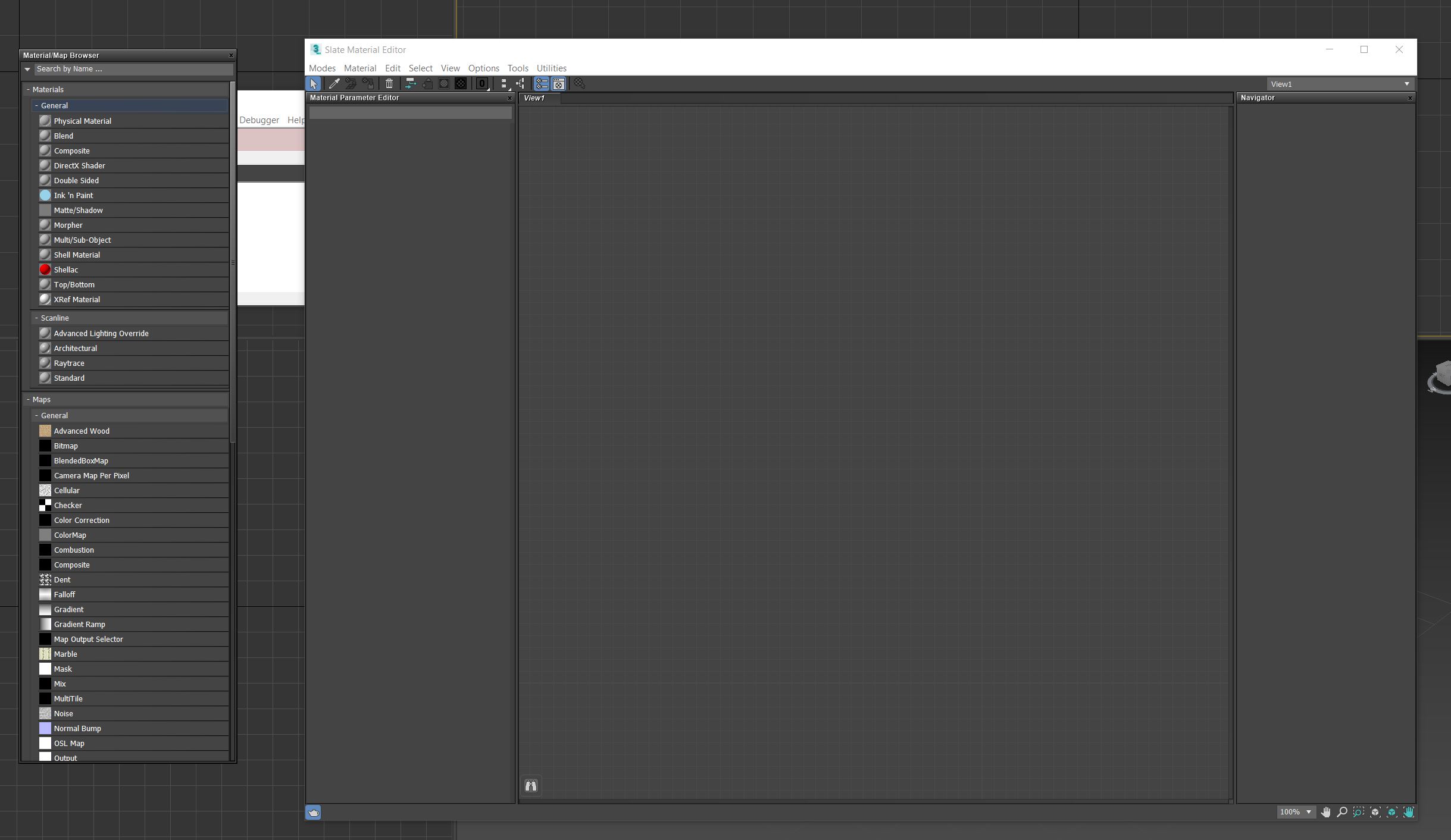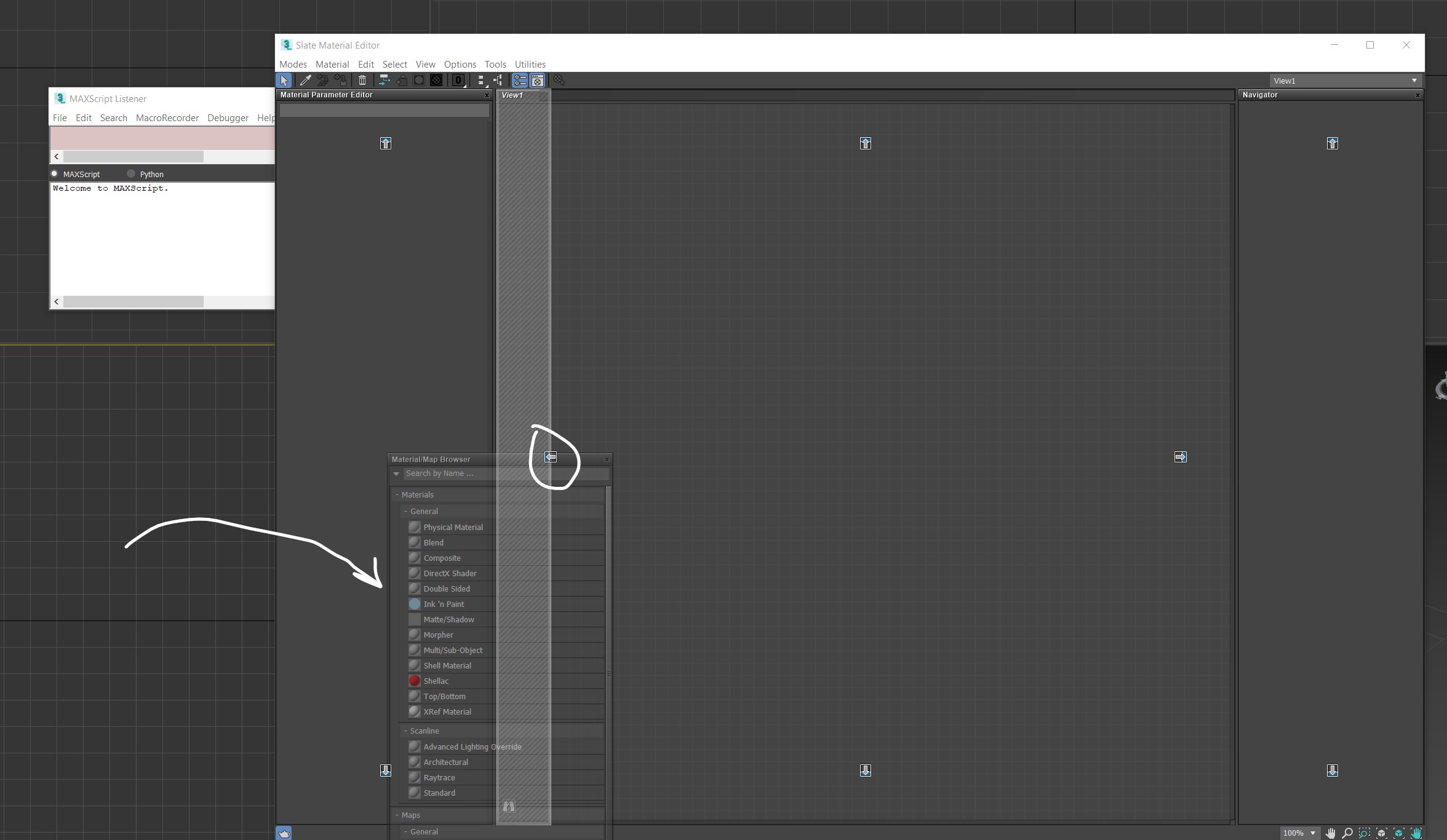Was something corrupt? What was happening? I noticed pressing ALT + TAB showed that a maxscript window was available but invisible and could not be closed even with the keys pressed and then ALT kept held down, X to close did nothing. To solve this problem I thought maybe maxscript needed to be reset, closed, debugged...
I went to Scripting in the top menu of 3ds max 2020
Then I chose Macscript Listener (F11 as well)
In the maxscript listener I opened the Debugger > Debugger dialog
Then I simply used File > Close in the mascript listener.
Now I checked the slate material editor menu...
Tools > Material / Map Browser (O) suddenly it popped up fixed, something using maxscript was fine now...
and then you can dock it again in the interface of the slate material editor
whew. took about 10 tries over a few months and then just sitting and trying anything for about 3 minutes after useless poking on max user forums online.
Hope it helps someone.