No Signing
If no Signing is required, simply disable it.
Right click the project (not the top solution indicator)
Properties->Signing->un-check Sign the ClickOnce manifest
*selecting properties on the solution indicator gives
"Object reference not set to an instance of an object" error.
Fix Signing
Open Programs and Features
Select "Microsoft Visual Studio 2015" and click "Change" (or) Enterprise etc...
Press "Modify" to go to Features options
Select "Windows and Web Development" and then "ClickOnce Publishing Tools" to install
and "next" then "Update"
there are lots of small components that will acquire to install this set of packages
(more for Win 10 vs Win 8.1 previous versions and updates etc)
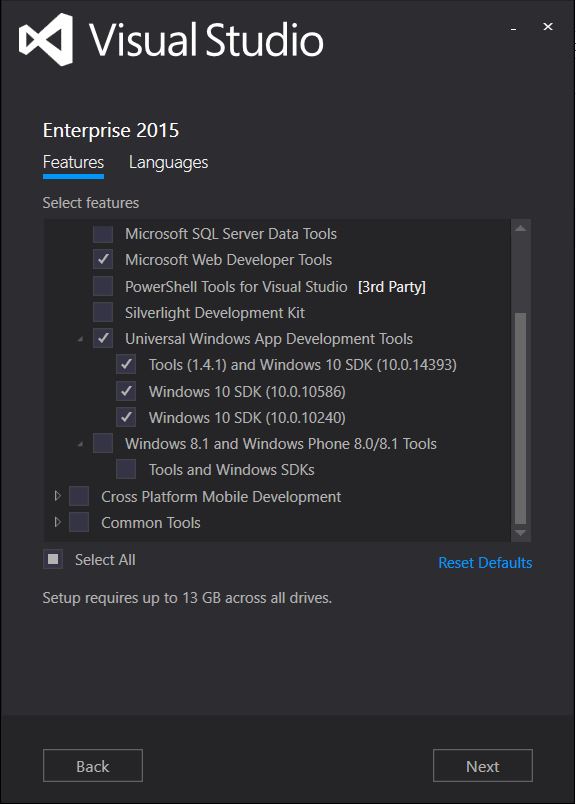
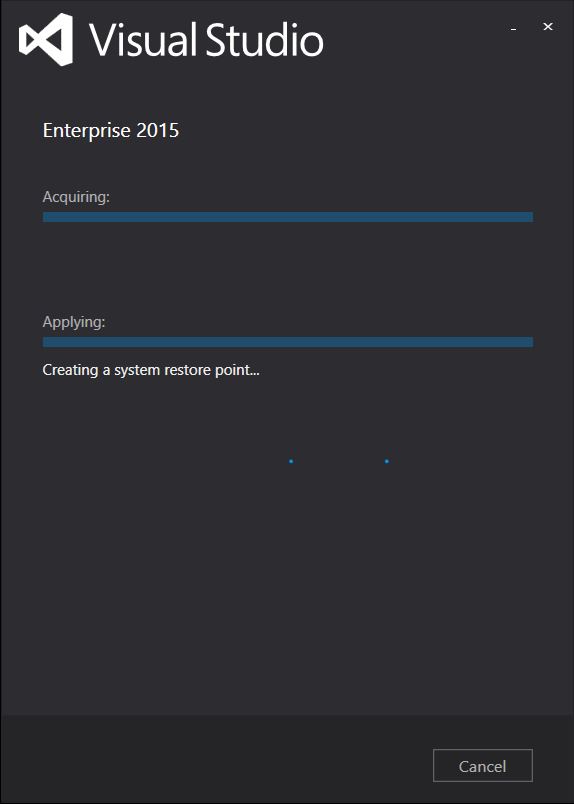
Found on stackoverflow (for Win 8.1x and Tools 1.1.1 up to 1.4.1 in Win 10 02-2019 so far)
https://stackoverflow.com/questions/318 ... -not-found