my updated nvidia drivers?
my actual updated installation of vegas pro?
my sli cable?
my sli settings?
None of the above, it is a bug in Vegas Pro 12 and Vegas Pro 13 with two of the same GPUS installed.
Tested:
560Ti 2gb SLI / not SLI
970 Strix SLI / not SLI
i tried everything, lowering and raising the video preview memory, adding codecs, changing settings from other programs for output video such as Davinci Resolve, MOV H264 Mp4, nothing worked.
Then I realized no matter how many times I went to video preview acceleration to NONE (CPU) and restarted, then GPU 1, it would revert to 2 when restarted. That caused the black preview window and it would only work if I pressed the EXTERNAL MONITOR button. Even if I attached monitors to GPU1 and GPU2 this did nothing.
I made a screen capture and looked for registry changes after I went to CPU then GPU(2 only it seemed no matter what I chose inthe drop down).
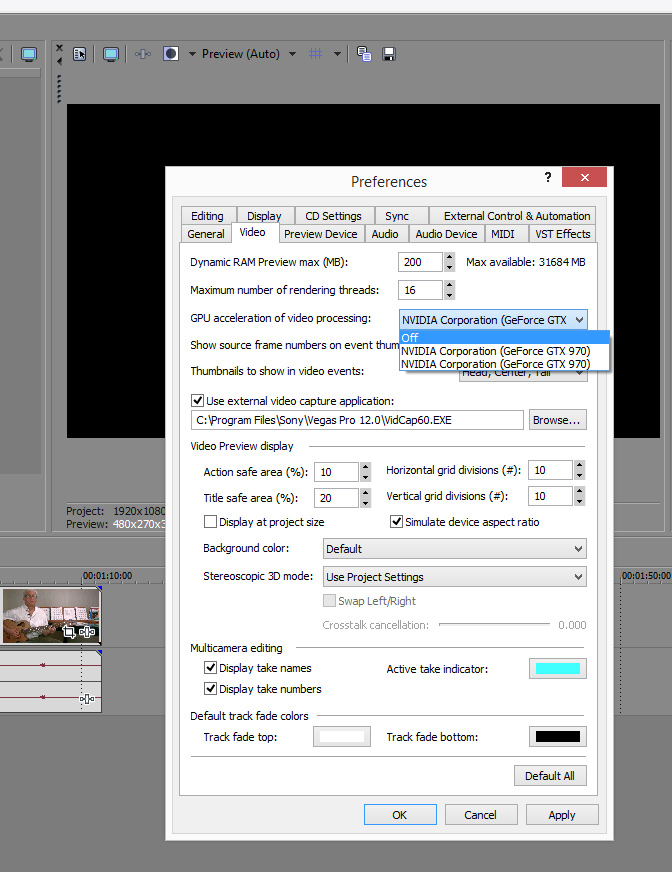
FIX
Vegas 12:
1. Open Vegas 12, and right click the preview window
2. choose video preview preferences
3. drop down the 'GPU acceleration of video processing:" to OFF
4. close Vegas 12
5. open REGEDIT.EXE possibly with a CMD window (WIN+R KEYS)
6. goto this location (win8.1)
Code: Select all
HKEY_CURRENT_USER / Software / Sony Creative Software / Vegas Pro / 12.0 / Metrics / Application11161 REG_DWORD 0x000010de (4318)
*****the code 0x... is just the ID code for my 970 STRIX each nvidia card code is diff, pay attn to '11161'
8. restart vegas 12, and it will have GPU1 selected in the GPU acceleration options in preferences.
Vegas 13 and MAGIX Vegas 14:
same as above, but look in:
Vegas 13 users
Code: Select all
HKEY_CURRENT_USER / Software / Sony Creative Software / Vegas Pro / 13.0 / Metrics / ApplicationCode: Select all
HKEY_CURRENT_USER / Software / Sony Creative Software / Vegas Pro / 14.0 / Metrics / Application11170 REG_DWORD 0x000010de (4318)
*****the code 0x... is just the ID code for my 970 STRIX each nvidia card code is diff, pay attn to '11170'
then restart