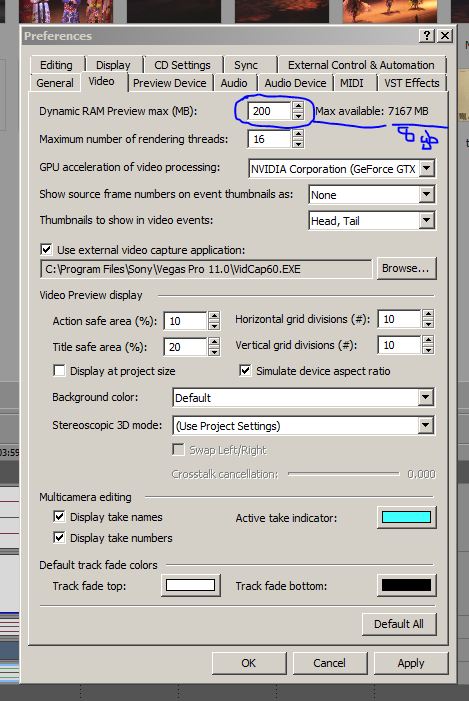Since vegas pro 11, I upgraded from 4gb to 8gb ram, and thought the extra ram would help timeline rpeviews, fades, effects, etc. In HD 1920x1080 24fps interlace I had the hopes the ram preview would use and need the extra ram, and in Pro 11 I changed a new, strange setting of 200mb default to 4048 and I got 5-10 fps during some video A|B edits where A was live and playing and B was simply cut and put to ALPHA 0% to move, stretch and play with.
I found myself thinking it was 1998 and I was back on premiere with bad PCI-E/AGP solution bugs where weird alpha things would slow everything down. I tried upgrading my GPU driver, the nvidia 290.x for my 560GTX 2gb plait card. no change. I updated vegas to the 11.521 version, no go. No filters, no resize, proper project settings, different hard drives for each camera angle. No go.
I then went back and changed the preview memory to a measly 200mb and voila, it worked like a dream, and I could hand pull the alpha up and down on B while A was streaming, and still got 18-20fps!
So, make sure to LOWER your preview device ram and not try to use it like you were in After Effects, etc, it doesn't seem to help in Pro 11 on up.