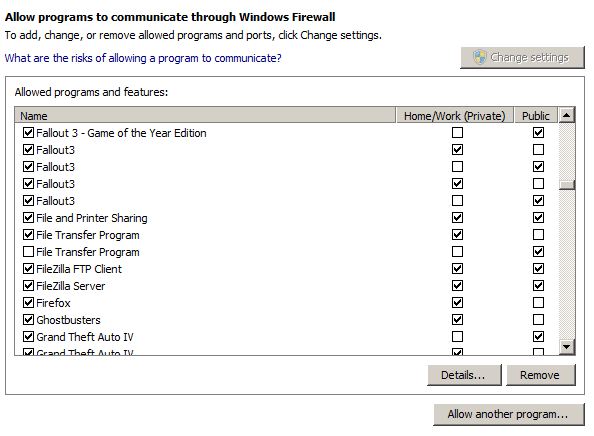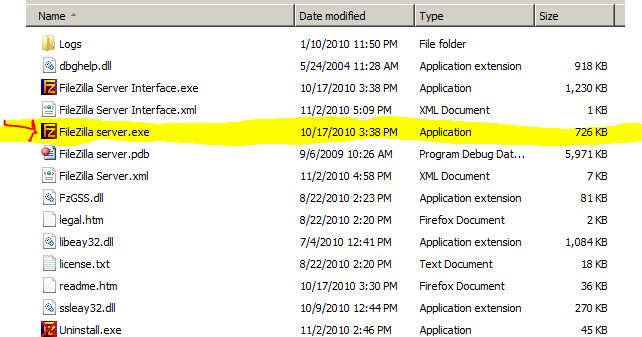your intranet IP, router is *.*.*.1 usually and you are 2~254
to find this, open a CMD prompt and type: IPCONFIG /ALL
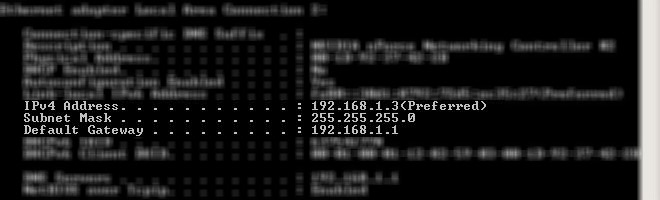
the IP4 is your ip you need to port forward to in the router's firewall port forwarding section (192.168.1.3 in this example)
actiontec router admin areas (usually http://192.168.1.1 then your verizon name and password for you fios acct) (or reset router and make a new admin name and password)
firewall settings in windows xp-vista-7
filezilla server installation and settings
in your actiontec router goto firewall settings > port forwarding


now you can make the rules for the data in and out two port connection for a passive ftp:
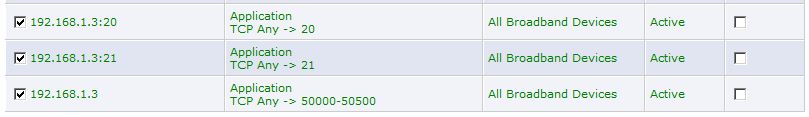
and this is the interface at the top (advanced settings option)
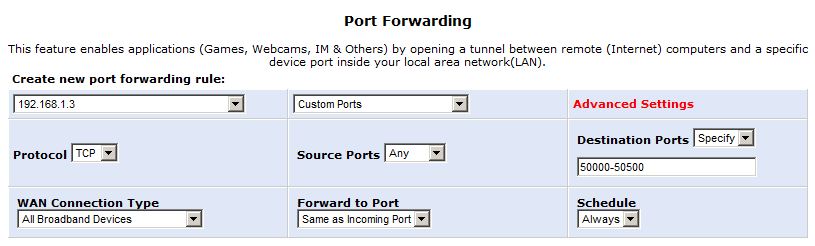
in filezilla server, you must setup the following areas:
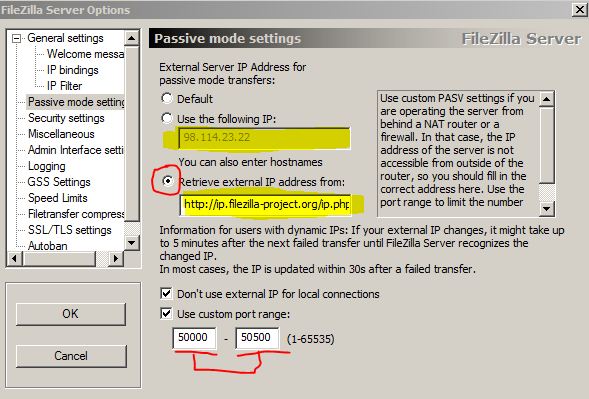
and finally, in Windows 7, for example, you can press the start button and type "allow a program through windows firewall" and you will see the first item you should select pop up in the menu at top:
then look to see if filezilla server is listed in public and private, and allow it through the firewall, same for your ftp client (filezilla client maybe?)
sometimes you have to goto "allow another program" and goto
64 bit user C:\Program Files (x86)\FileZilla Server\
32 bit user C:\Program Files\FileZilla Server\
and select "FileZilla server.exe" and allow it through your firewall if it isn't already listed. same for other programs, search for the *.exe trying to get through and allow it if you need it to have net access.